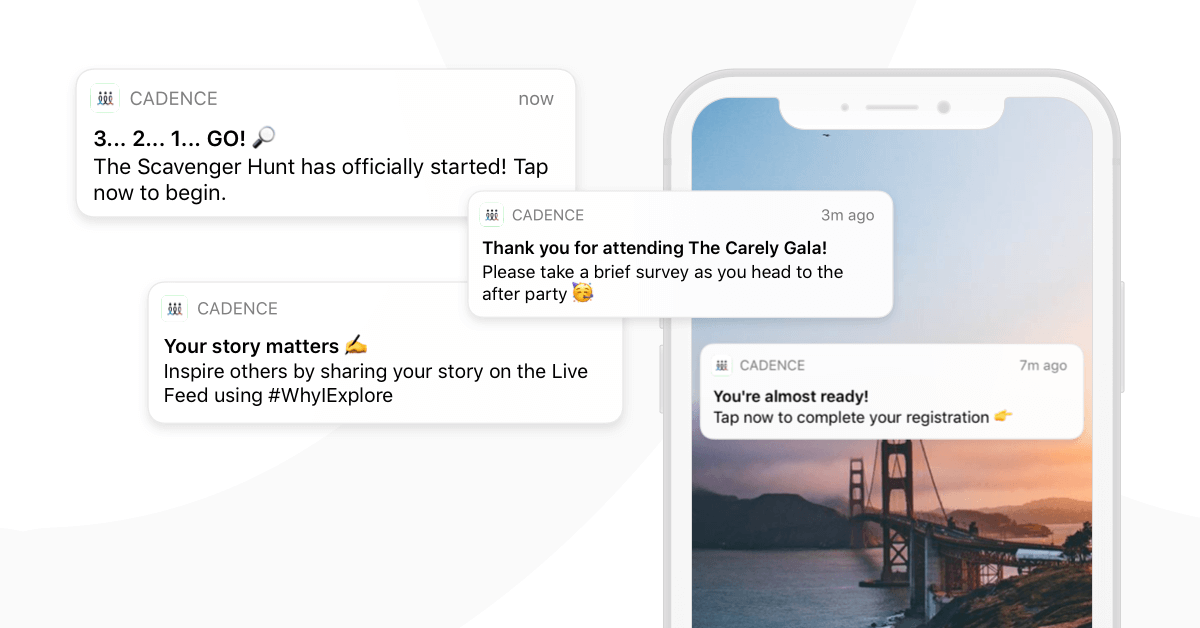
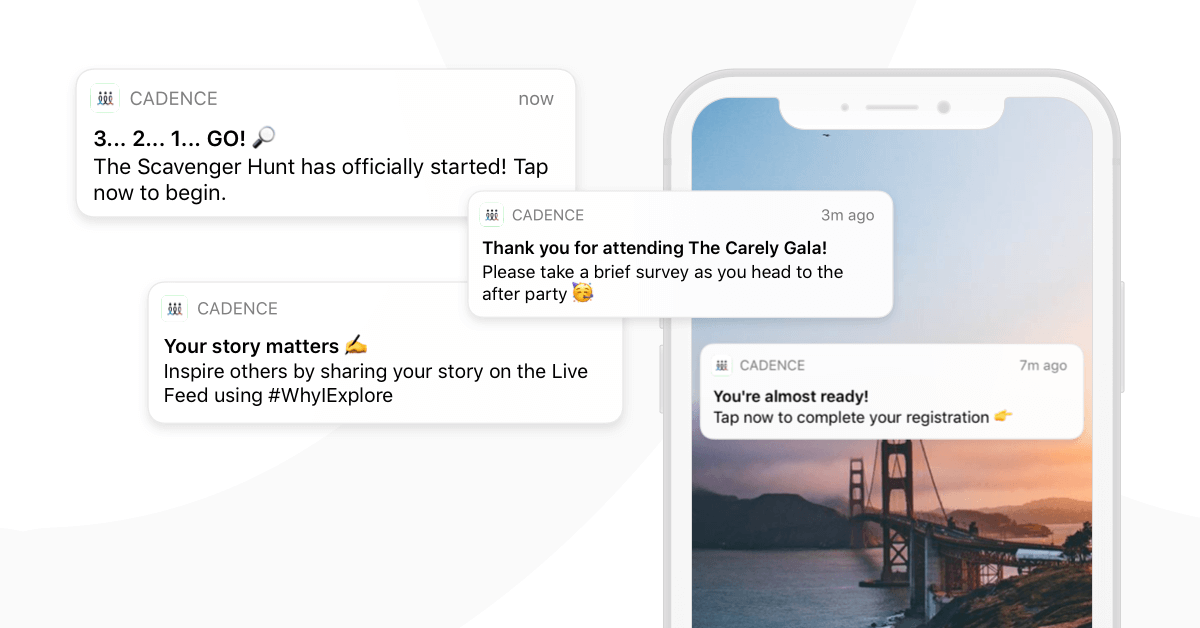
What’s the best notification you’ve received?
Do you remember what it said?
Mine was at Coachella.
It was Day One of the festival and the sun was just starting to set in the orange and purple sky. The whole Cadence family was there, grooving to silky music in the dry desert.
Adam, our Head of Design‚ even flew all the way from Barcelona to surprise the rest of the team. It couldn’t get much better than this.
But it did.
I grabbed my phone out of my drawstring bag to check the time and saw a new notification.
“They just announced the secret guests for tonight!!”
The news spread like wildfire in our group, and the energy ran to the edge of my fingertips as I dove into the schedule of the app.
*chills*
Bonobo, an artist I had been listening to for years, was playing two entire hours that night!
Notice what the festival organizers did:
- They strategically timed a fun surprise
- They made me feel like an insider
- The call-to-action was crystal clear
Creating a simple push notification strategy for your event will support you in blowing past all your event goals.
However, coming up with creative and effective push notification ideas isn’t always intuitive when you’re just starting out.
To support you in creating your most memorable event experience yet, we’ve decided to let you in on the trade secrets we’ve uncovered from sending thousands of notifications over the last four years.
Let’s get started.
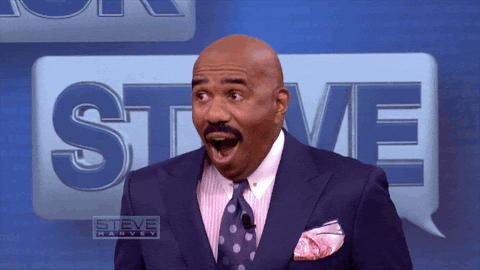 When you send a notification with a typo to hundreds of people.
When you send a notification with a typo to hundreds of people.
Part 1 — The Power of Push Notifications at Events
What is a Push Notification?
Notifications are strategic messages that you can send before, during, and after your event to delight attendees and support you in reaching any event goals.
Attendees can receive the push notification on their event app or by email. Notifications can be sent on the fly or scheduled in advance from app or desktop.
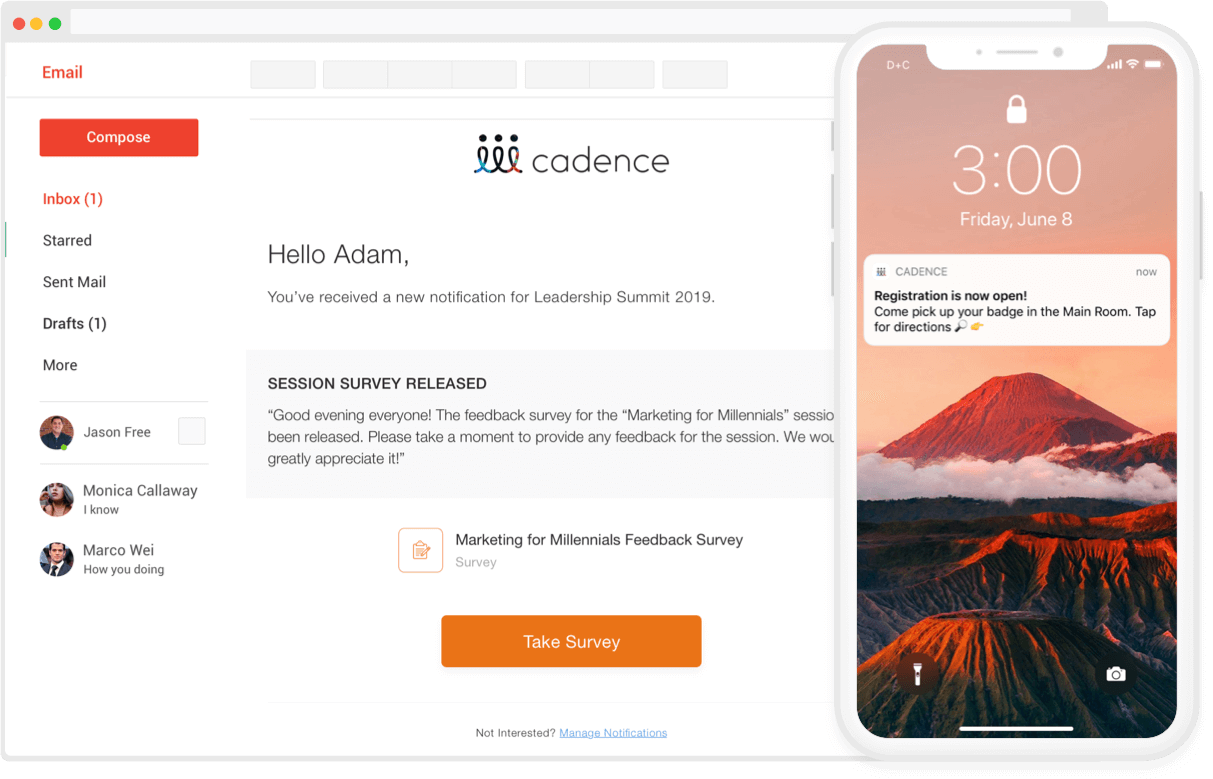
Benefits of Push Notifications at Events
- Communicate anything quickly and efficiently: Without disrupting what is happening at the event, you can silently communicate any message to any group of attendees, including the staff, by sending them a quick message.
- Blow past all your event goals: Whether you want to captivate attendees through a competition, gather feedback, or show love to your sponsors, notifications will support you along the way. Treat every notification as an opportunity to improve the overall experience with the intent to have them come back next time and bring their friends!
- Add a pinch of magic to your event experience: A well-timed message is sometimes all it takes to make your event experience stand out and makes people want to come back next time.
 Get attendees hyped long before your event has even started.
Get attendees hyped long before your event has even started.
Part 2 — Do’s and Don’ts of Sending Push Notifications at Events
Don’t wait to create notifications. Do schedule push notifications ahead of time.
Preparing notifications ahead of time will bring you peace of mind that everything is running smoothly. If something changes at the last minute, you can always edit them quickly from your phone.
Don’t be selfish or needy. Do think about each notification as an opportunity to make someone’s day.
Yes, a timely notification will get you more survey responses, but it’s not only about what you need. Think about how you want attendees to feel at every point before, during, and after your event.
Don’t wait until the last minute. Do anticipate questions ahead of time.
Think about the timeline of your event and how you want attendees to experience the flow. For example, if attendees are transitioning from a large group to smaller breakouts, don’t leave them hanging. Send out, “Time for breakouts! Check your personal schedule for your next room location.”
Don’t include too much information. Do keep it short and punchy.
The header and body of your notification do not have to be full sentences. If you want to send a longer message, create a post on the Live Feed and link the notification to your post.
Don’t let people guess where to find information. Do deep link the notification to a specific section.
When you link a push notification to a section, your attendees can immediately see the relevant content, instead of searching it themselves. These seemingly insignificant moments of delight accumulate over time and make your entire event experience stand out.
Don’t send notifications before reviewing them. Do send yourself a test notification.
We see notifications differently when we write them and when we receive them. Always send yourself a test push notification to review the text, and double check that you linked the appropriate content to the app.
Part 3- 20 Creative Push Notifications Ideas for your Event
1-2. Get people ready and fired up
Set the tone before your event and get people excited for what’s to come.
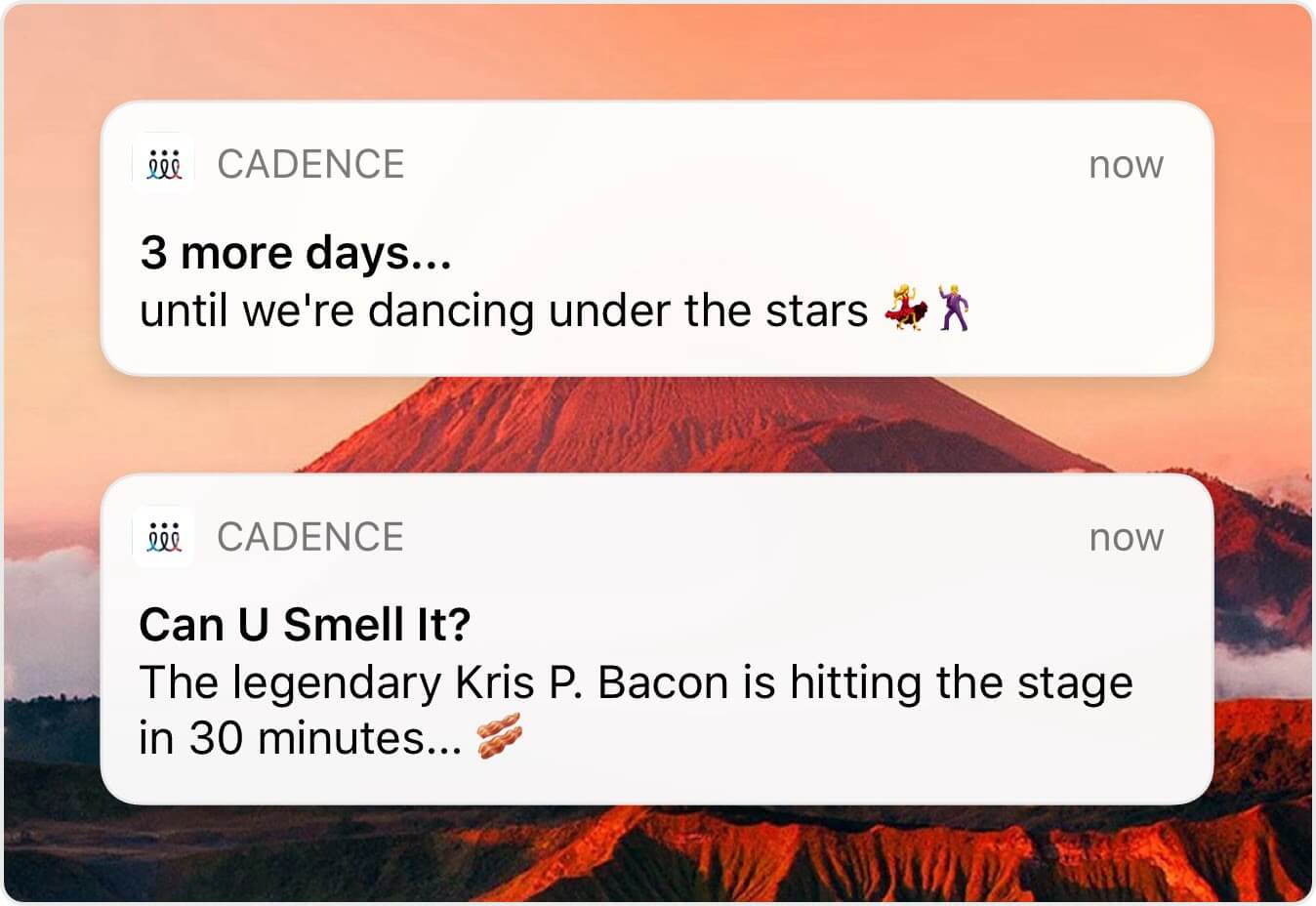
3. Break the ice
Help attendees connect and get to know each other before your event has even started. This is a great way to win over the hearts of introverts.
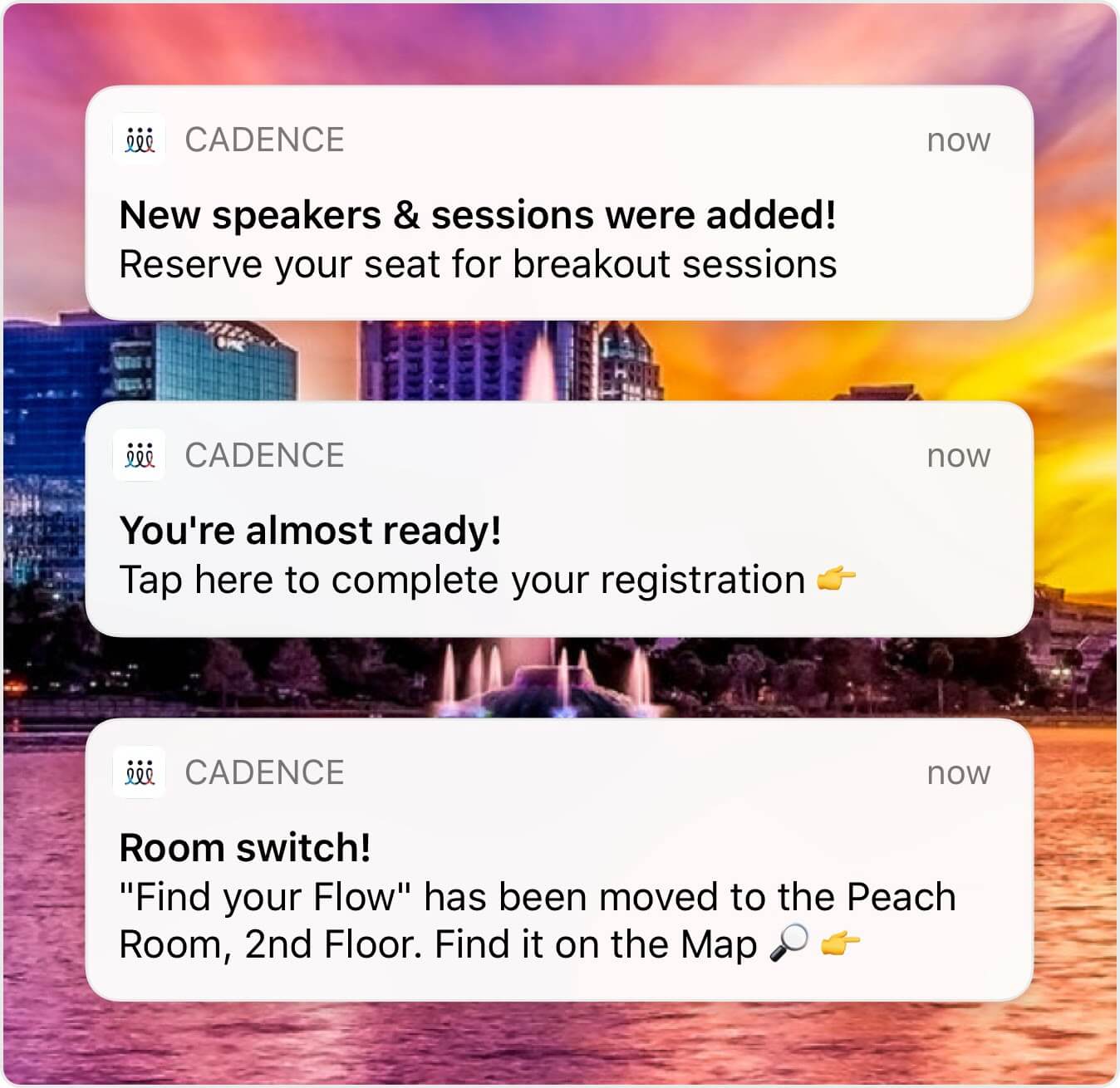
4-6. Make official announcements
Send reminders and critical updates that can save the day.
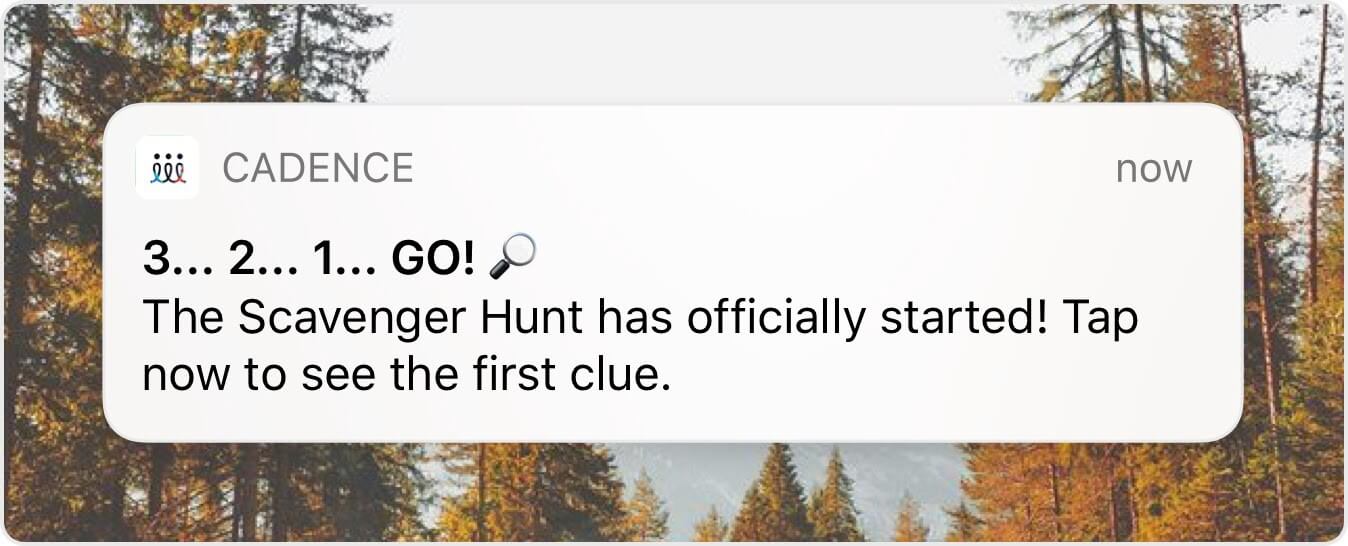
7. Launch an exciting competition
Get everyone to start a scavenger hunt at the same time no matter where they are.
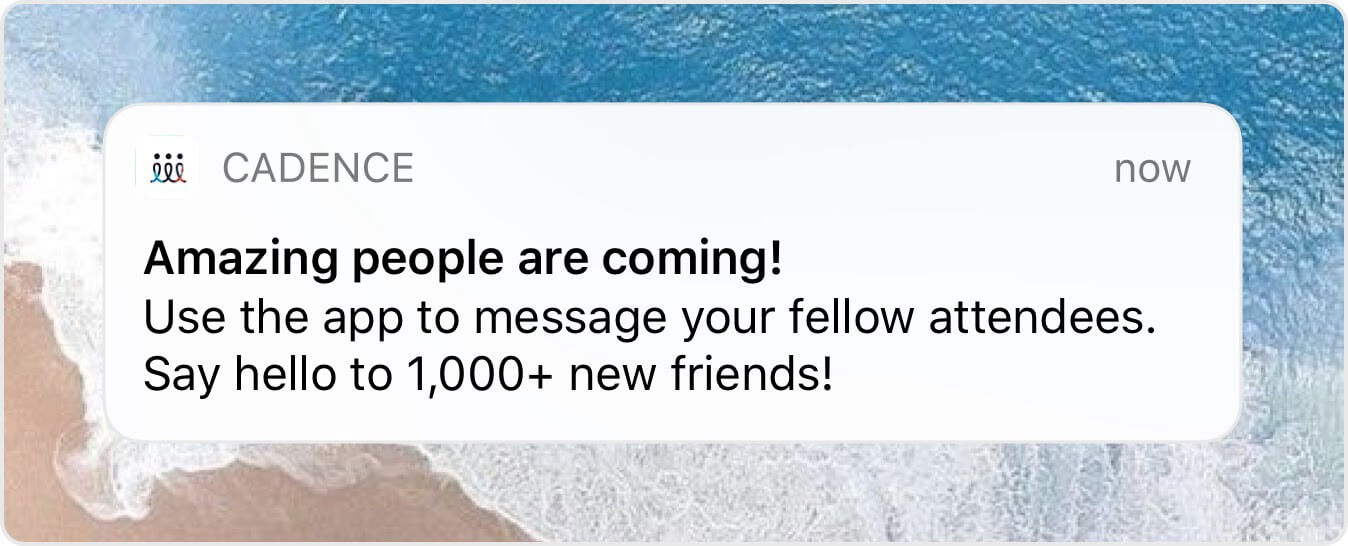
8-9. Take social engagement to the next level
Encourage attendees to share what’s on their minds and capture the best moments on your Live Feed.
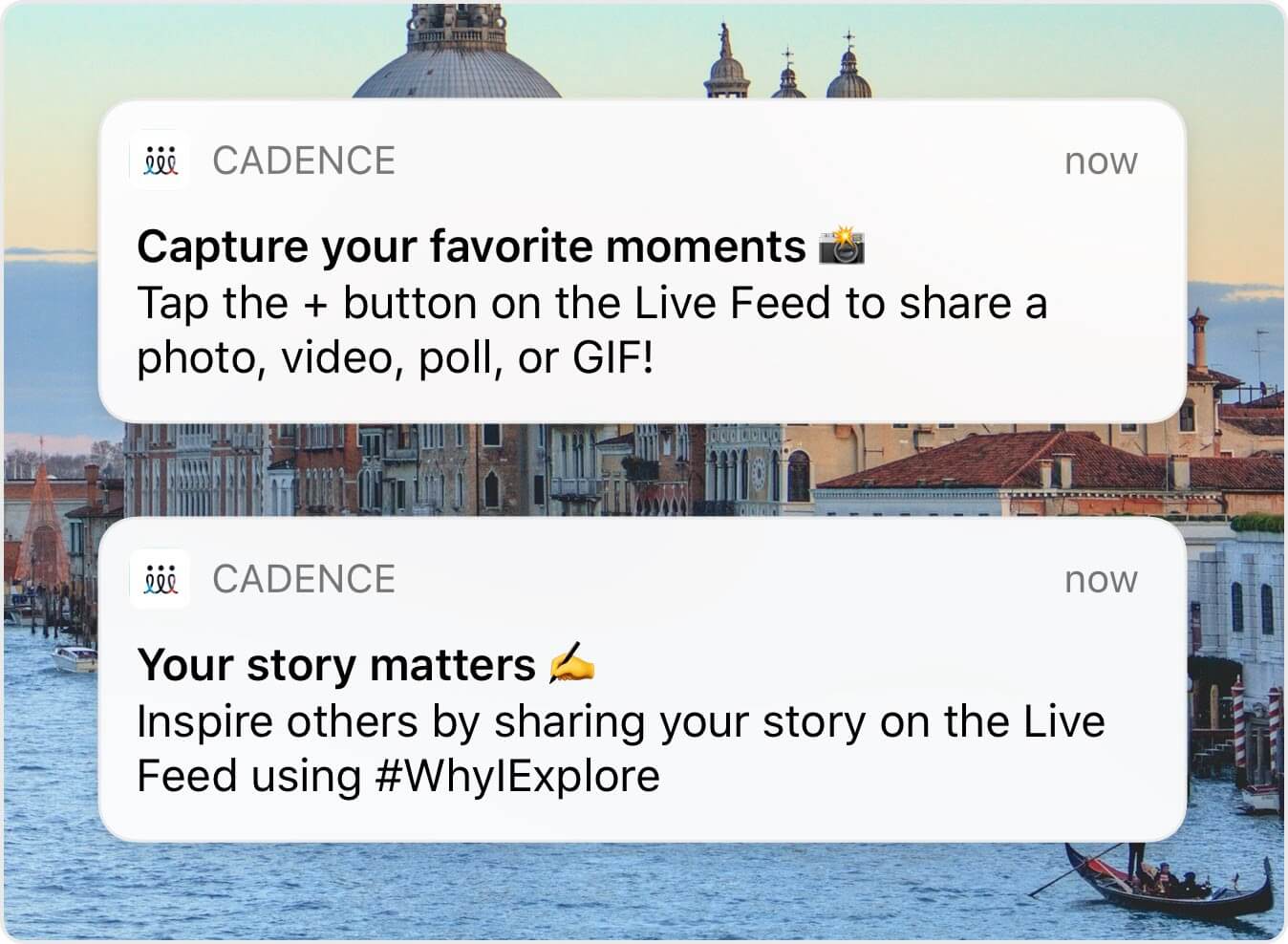
10. Help attendees meet their goals
People will come back next time (maybe even with friends) if you can help them achieve. Think about what your attendees want more than anything at your event and serve it up on a platter.
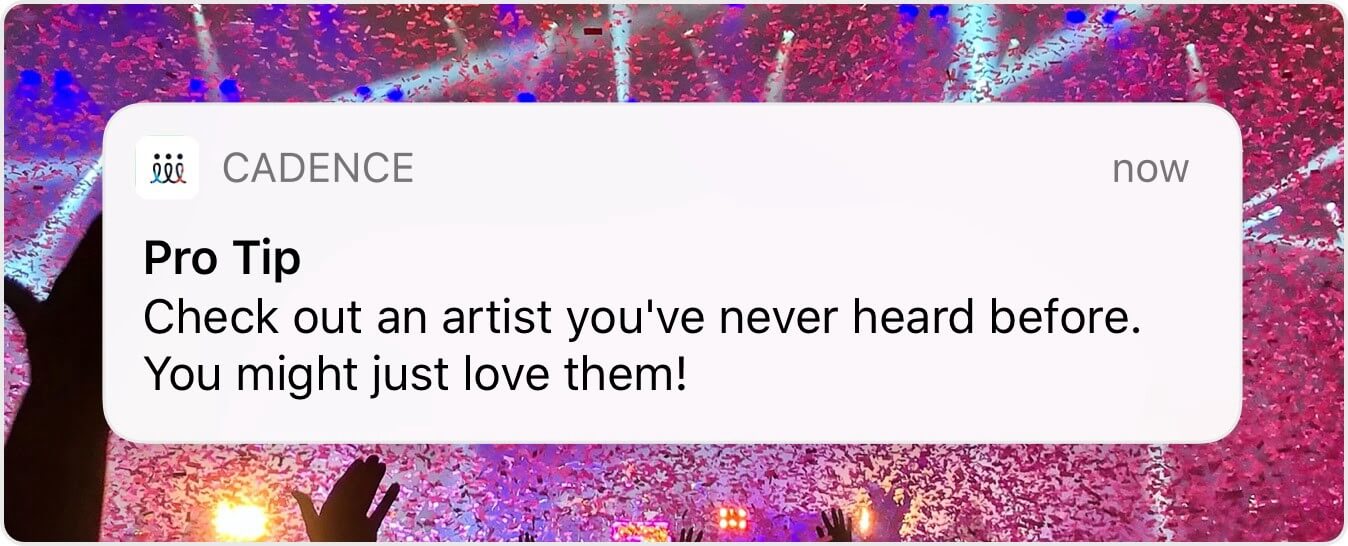
11. Distribute important resources
Bring visibility to specific Materials like PDFs, websites, audio files, and surveys.
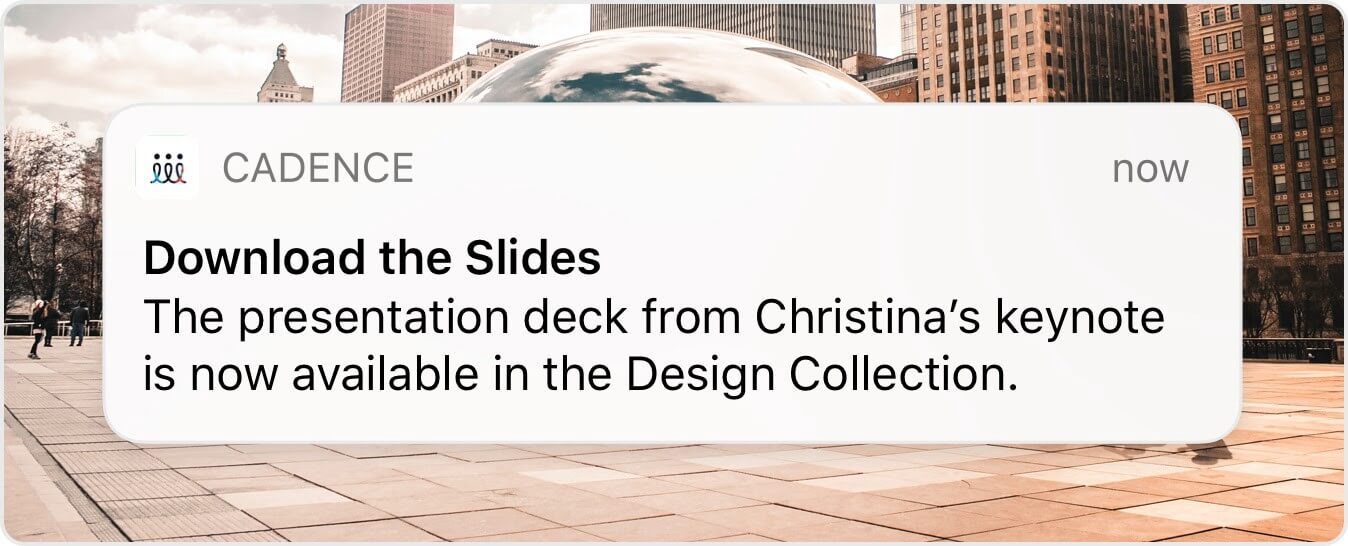
12-13. Collect feedback and suggestions
Increase survey response rates by being timely and letting people know their input is invaluable.
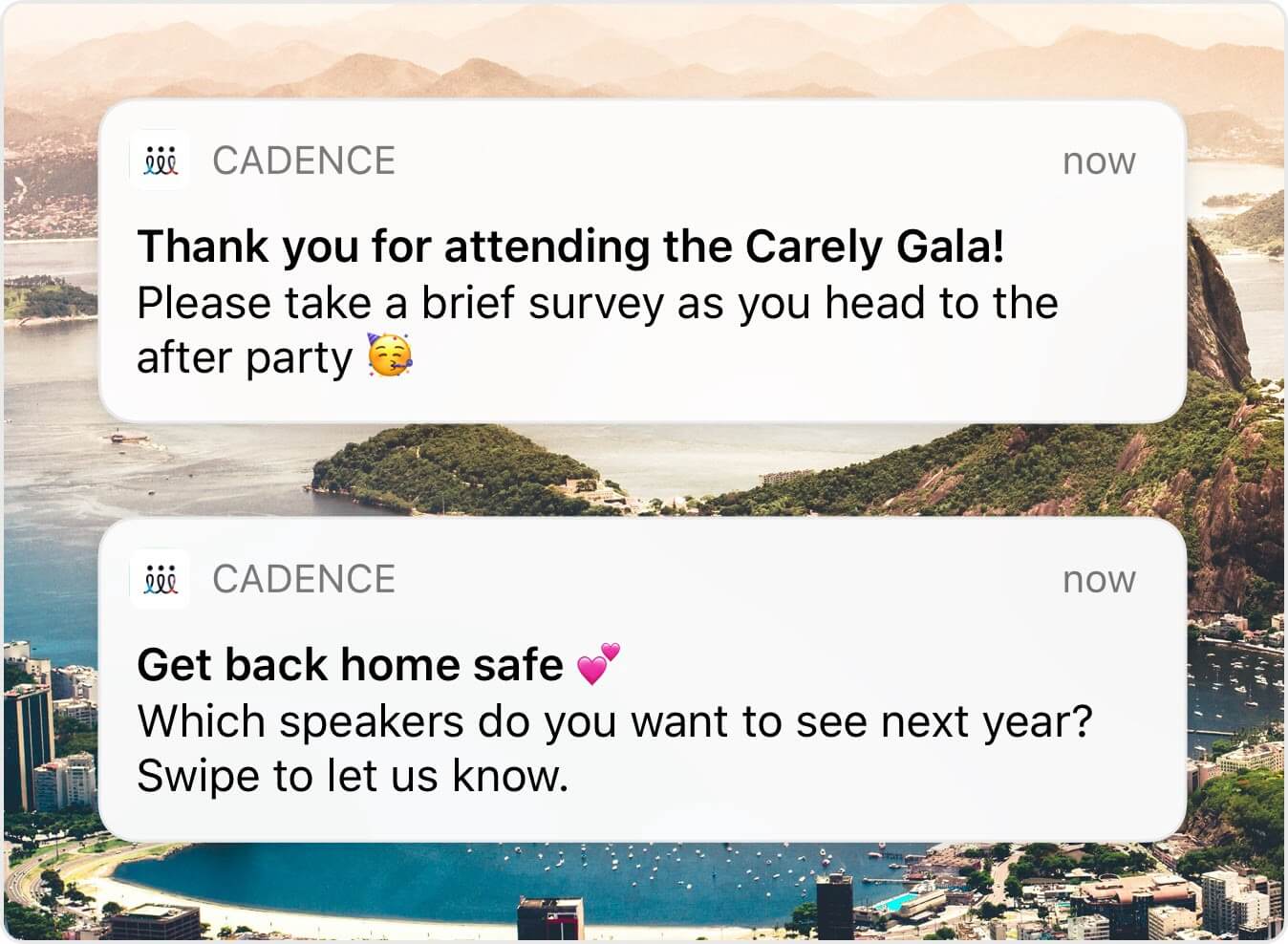
14. Make it personalized
Reach specific groups of attendees that you’ve created such as breakout session attendees, VIPs, vendors, or even your event staff.
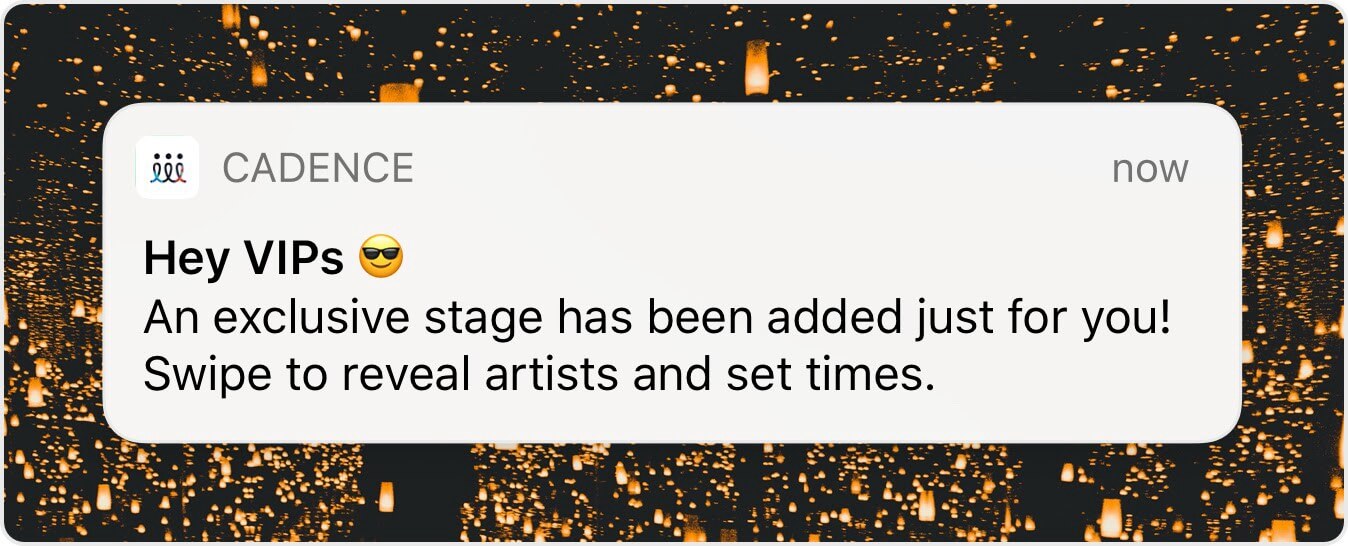
15. Promote your sponsors
Give exposure (and love) to your sponsors and event partners. Keep your attendees in mind and make it about them.
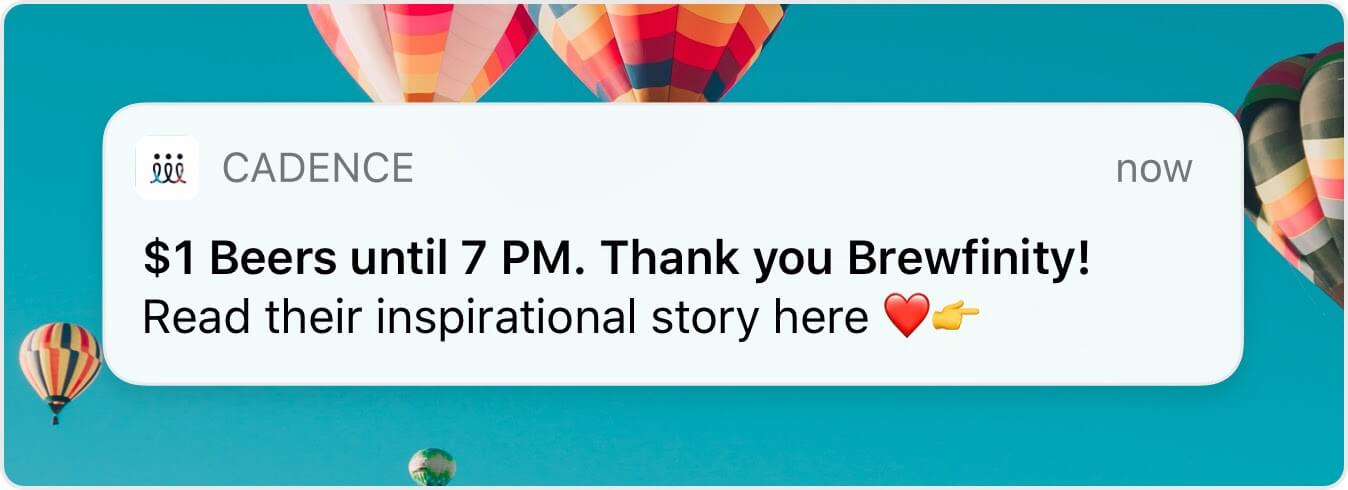
16. Drive traffic to a specific area
Want to highlight an area or redirect people? Let them know what they could be missing out on.
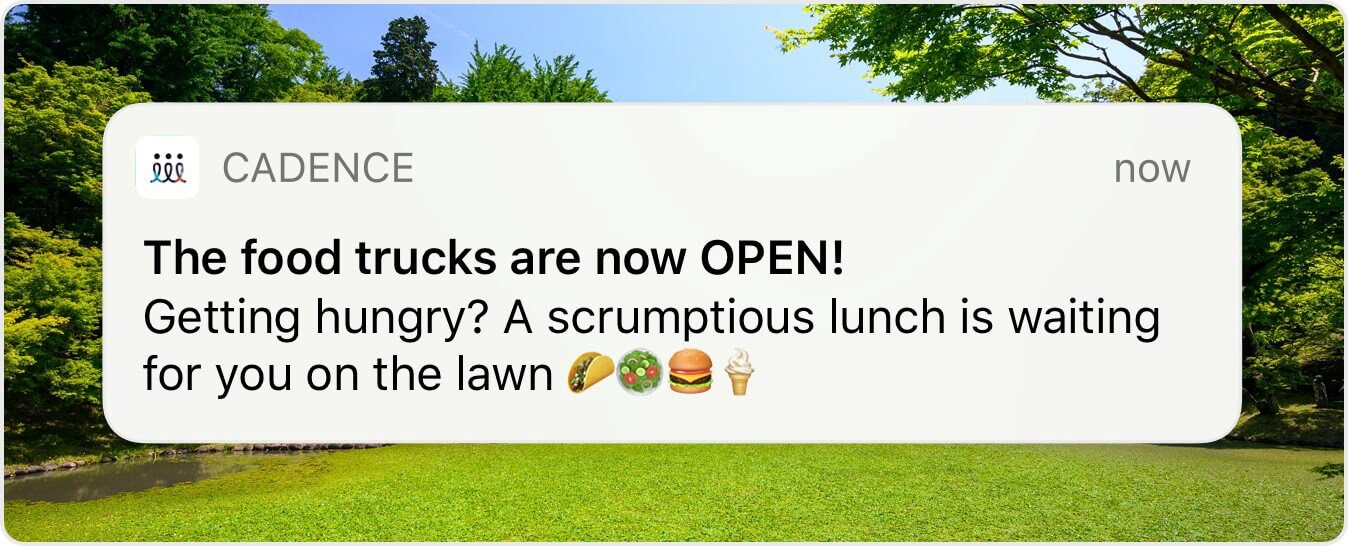
17. Pique people’s curiosity
Adding an element of mystery will make your notification irresistible.
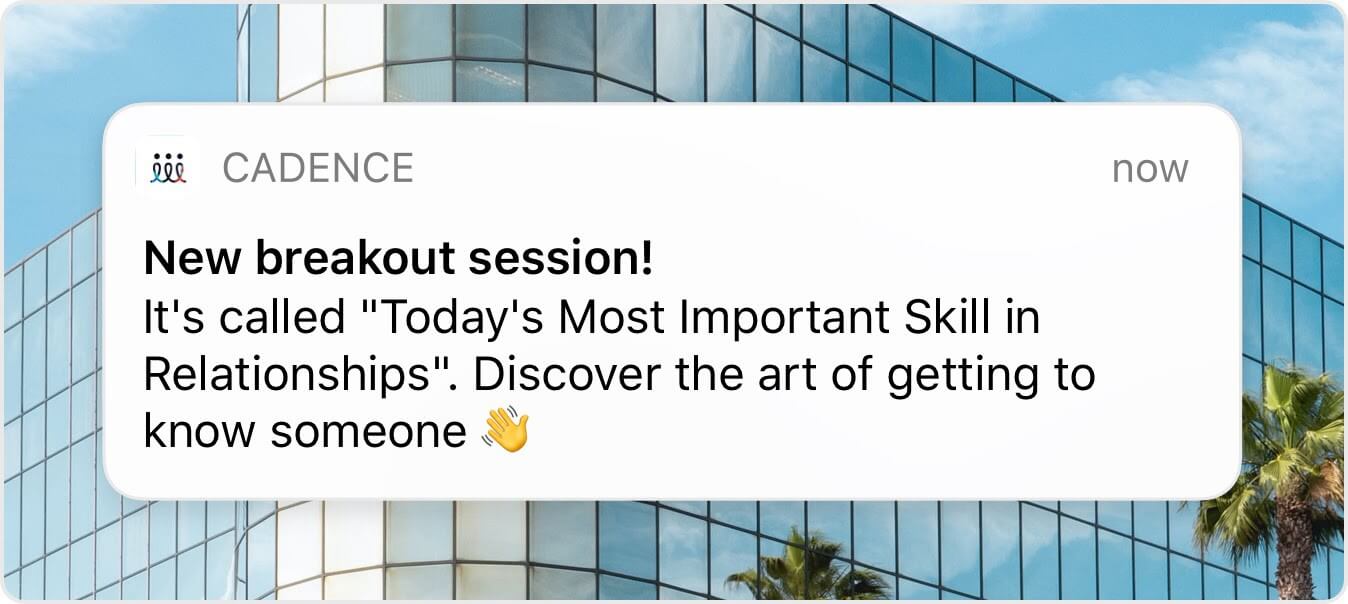
18. Create unforgettable moments
Send fun custom messages to create moments that people will always remember. This is an opportunity to create life-long fans of your event and your brand.
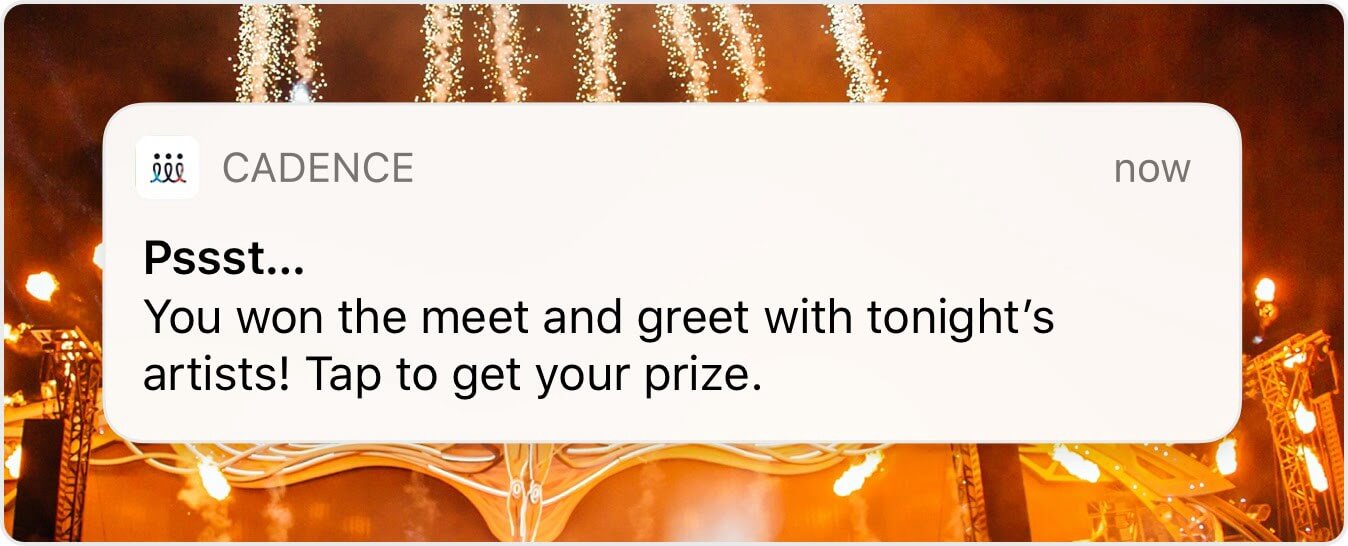
19. Keep people healthy and safe
Emergency communications may include weather alerts, warnings, and directives about evacuation. Be proactive and create a game plan that everyone will thank you for in case of an emergency.
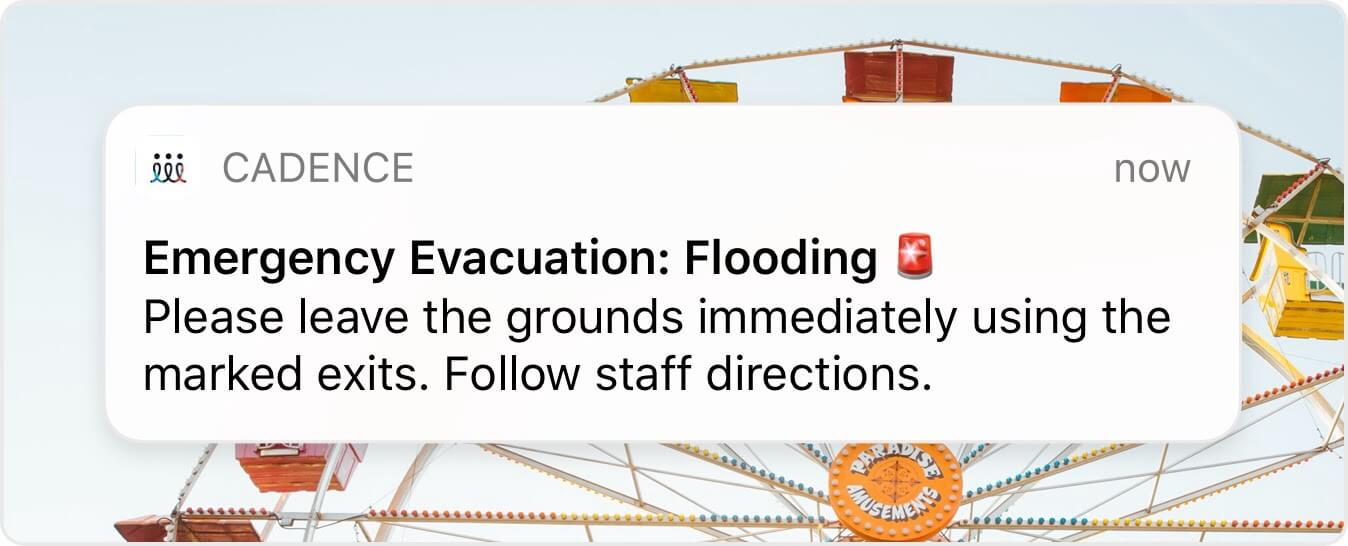
20. Launch a Q&A
Get people involved by collecting questions that matter to your audience. These can be used for a single speaker, a roundtable, or a panel discussion.
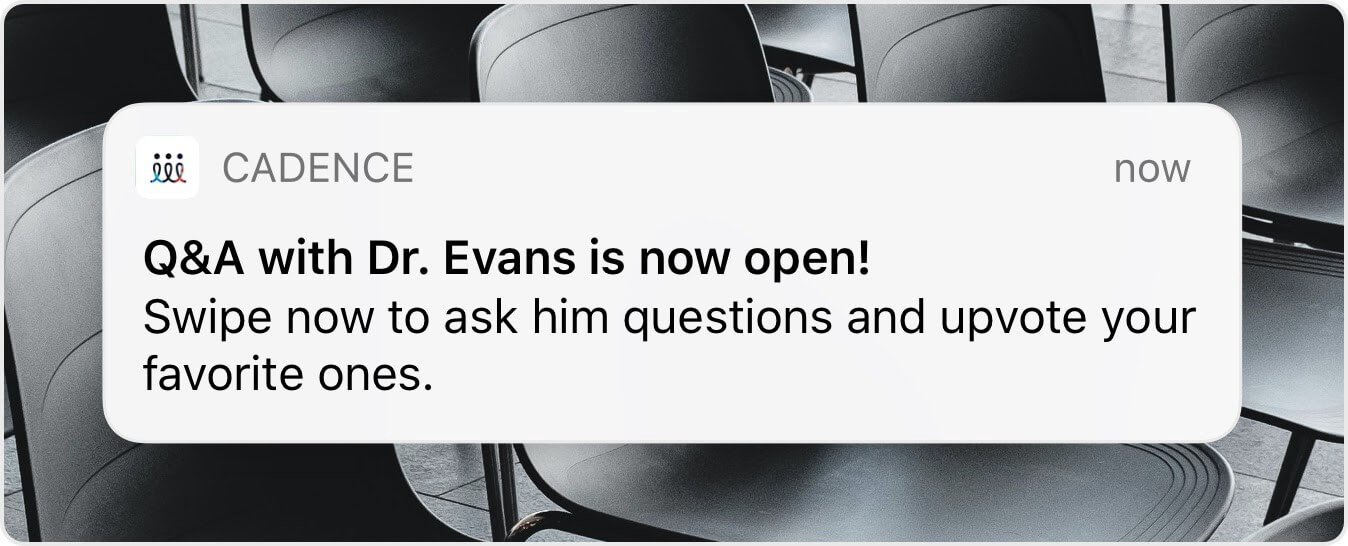
Conclusion
Sending timely, personalized, and actionable notifications is an easy way to take your event from good to great. And who wouldn’t want that? So think through your objectives, and start scheduling Notifications with Cadence!


